How Do You Get Bird’s Eye View on Google Maps?
Follow Us:
Twitter
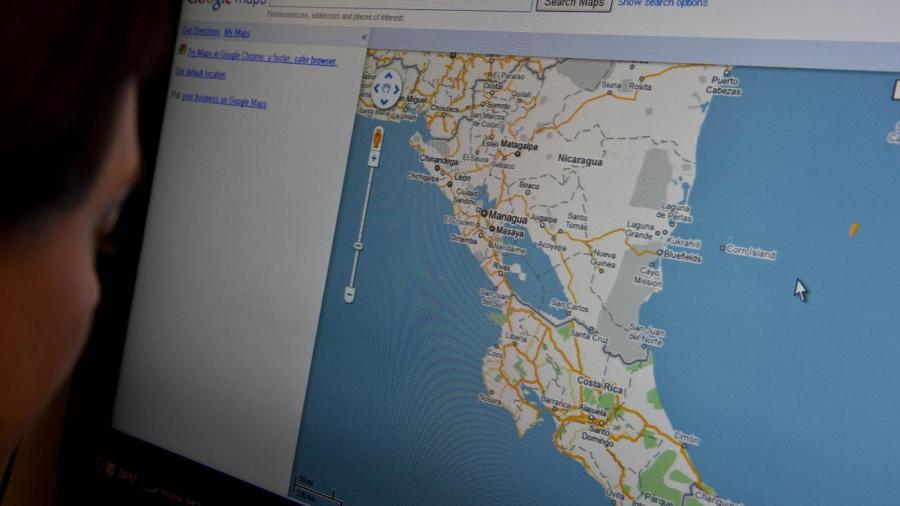
To activate the bird’s eye view functionality on Google Maps, simply enable the Imagery view. The bird’s eye view or the 45-degree view is available only to a limited to a number of cities.
Visit Google Maps. On the search bar, key in the name of a city with 45-degree imagery, and hit Enter. Change the view setting from Satellite to Imagery. Do this by clicking Satellite on the map panel. When done, hover over the map. Zoom in or out until the 45-degree view appears, replacing the Satellite view. To revert to Satellite view, reverse the steps by clicking Imagery at the map panel.





