Why Would YouTube Not Be Working?
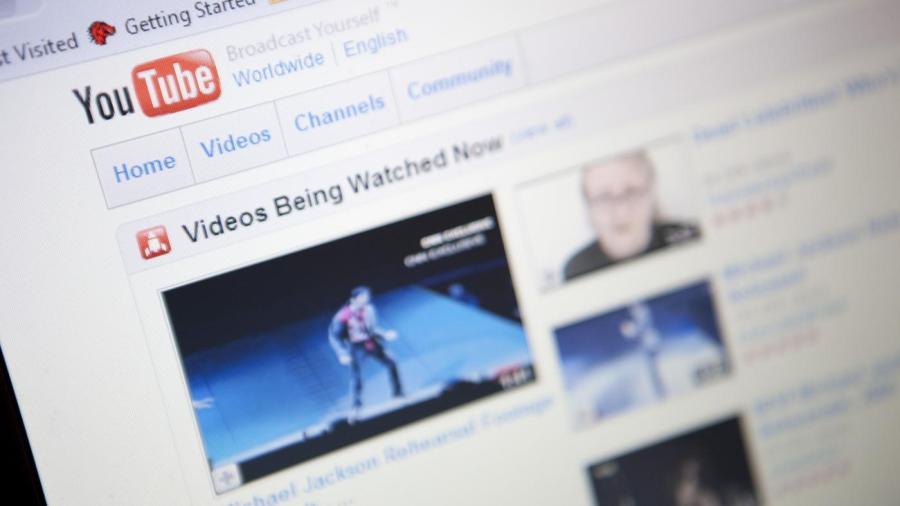
There could be several reasons for the video site YouTube being down, including JavaScript problems, Adobe Flash problems, Internet connectivity and outdated Web browsers. If no videos are playing at all, the end user may have a problem with their firewall or software.
YouTube requires the installation of both Adobe Flash and JavaScript in order to play. If videos will not play, it is possible that Flash or JavaScript may be outdated. In this case, the user can go to the host website and download the latest version of the software. This will often eradicate a YouTube viewing problem, especially if the user is only having trouble with the playback of some videos. It is also recommended that the user refresh the Web browser or change the setting of the video to a lower quality. Some computers and processors may encounter difficulty viewing a video in resolution like 1080p. It is a good idea to select lower qualities, such as 720p, for easier viewing.
If no videos are playing for the user at all, his or her computer may be behind a firewall. In this case, he or she should check and update his or her firewall settings. Certain pop-up and ad blockers can also cause YouTube to not load. These can be deactivated prior to launching the website.





