How Do I Type a “squared 2” Symbol?
Follow Us:
Twitter
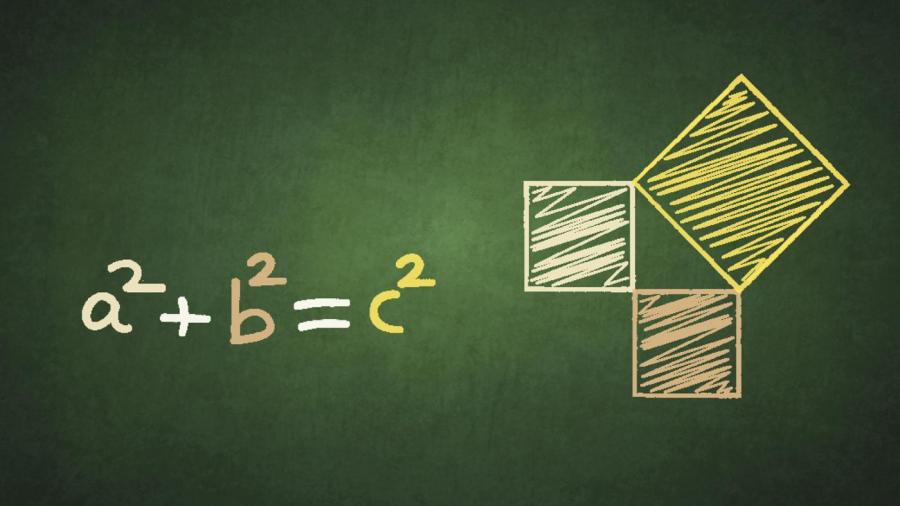
In order to type the “squared 2” symbol, you need to use your keyboard. By holding and pressing a specific combination of keys, you can type the “squared 2” symbol in the text area that is currently active.
-
Hold down the Alt key
Find the Alt key on the lower-right section of your keyboard, and hold it down.
-
Type the specific numeric combination
Press 2, 5 and 3 on the alpha-numeric part of your keyboard while you are holding the Alt key.
-
Release the buttons
After you press the necessary numbers, release all the keys, and the “squared 2” symbol should appear in the text area, portrayed as “²”.





