Why Does the Toolbar Keep Disappearing?
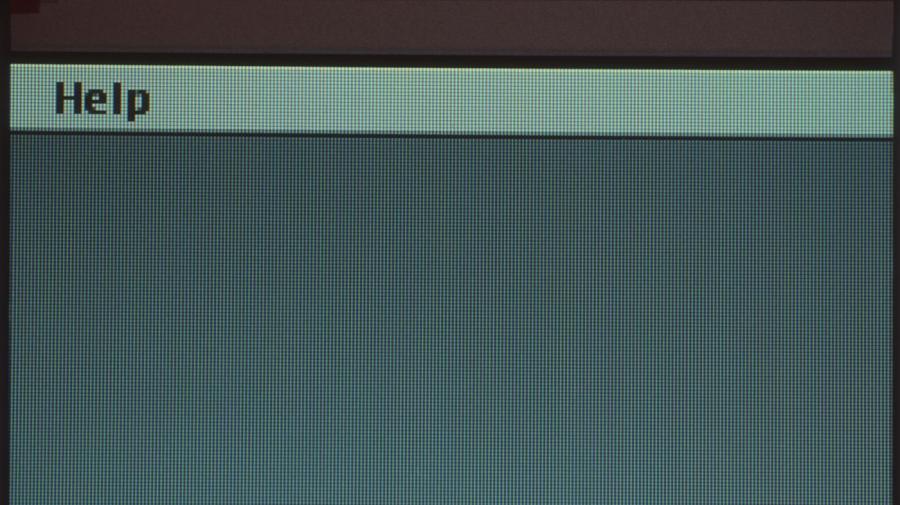
There are a few reasons why the taskbar or toolbar in a Windows computer can disappear. The most common reasons are that the taskbar was moved or minimized or that the explorer.exe program stopped running. The latter problem is something fairly common that occurs in older operating systems and might be only fully solved by a fresh install.
The first option to check if the taskbar keeps disappearing is whether the auto-hide function has been enabled. Auto-hide causes the taskbar to disappear until it is moused over. To solve this problem, users right-click on the taskbar and click properties. They then uncheck the auto-hide option.
The next option is to discover if the taskbar has been minimized or relocated. Users can hover the mouse cursor slowly around the screen until a double-headed arrow appears. This likely points to where the taskbar has gone. An individual uses this arrow to resize or maximize the taskbar.
The third problem is due to the explorer.exe process stopping. This is solved by opening the task manager, finding this process and killing it. Then, an individual can use the task manager to restart this process by using the run option. If the process continues to crash after this, it is possible that a fresh install of Windows will be required.





