What Should You Do If You Need Support for Your Kindle?
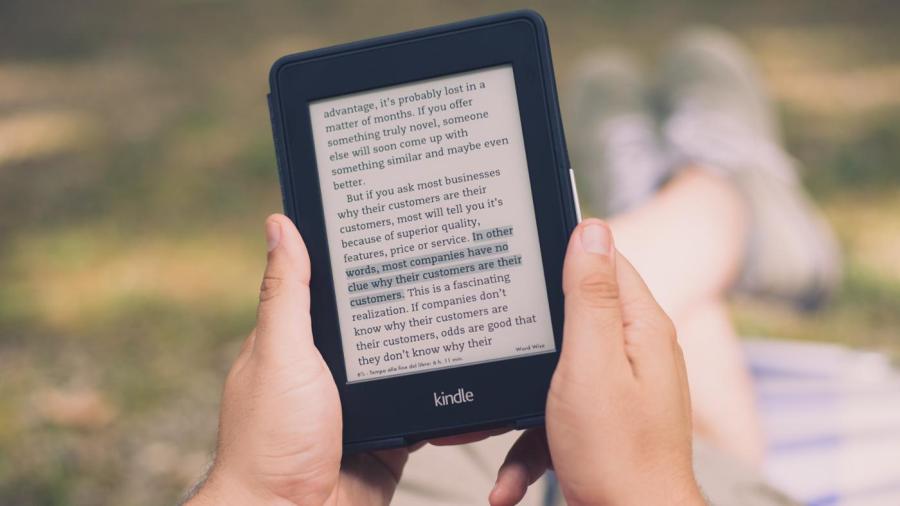
Obtain support for your Kindle device by visiting the official Amazon Device Support page on Amazon.com, which includes articles covering common issues such as frozen screens or completing file transfers and offers links to contact the department directly, as of 2015. It is also possible to find support and repair help through third party sites such as KindleSupportHelp.com or iFixit.com.
The Amazon Device Support page features a list of all devices made and sold by Amazon.com, including the different models of Kindle tablets and e-readers. Any Kindle devices linked with your Amazon.com account automatically appear at the top of the page next to the name of the device owner. From here, select the appropriate device to browse through help articles that relate to issues and practices specific to that model. The page also links to the contact information for Amazon.com and Kindle, which allows you to send an email to the company or request a phone call from a support specialist.
KindleSupportHelp.com offers phone support for a variety of Kindle problems, including free diagnostics for various technical issues. It also offers instructional support for users new to the devices and unable to figure out how to complete different processes. The site iFixit.com offers in-depth repair tutorials for different models of Kindle tablets. It also sells the necessary tools and replacement parts to complete the repairs.





