How Do You Set the Time on a Casio Illuminator Watch?
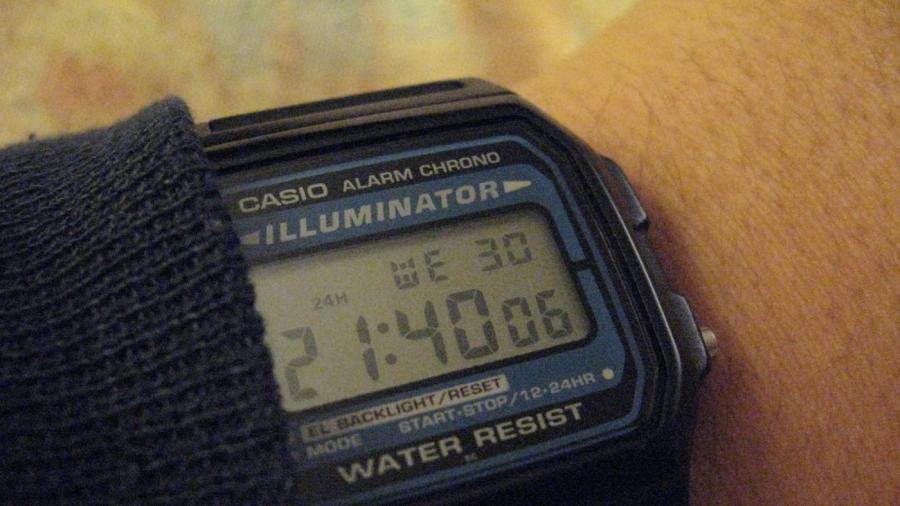
To set the time on a Casio Illuminator watch, select the home time with the D button. Next, press the C button to move between different settings, such as hours and minutes. Finally, use the B and D buttons to adjust the time. After the settings are correct, press the A button to exit and set the time.
-
Learn the different buttons on the Casio Illuminator watch
When looking at the watch face, the upper left button is A, the upper right button is B, the lower left button is C, and the lower right button is D. The C button changes from one mode to another. This watch is capable of storing times from several different time zones. The D button changes from one location to the next.
-
Prepare to set the time on the Casio Illuminator watch
Use the D button to select T-1, which refers to the Home Time City. Hold down the A button until the seconds portion of the display flashes. Press the C button to move between different settings, including hours, minutes, seconds, month, date and year. Once the setting that is to be changed flashes, use the D and B buttons to adjust that setting.
-
Set the time on the Casio Illuminator watch
When changing the hours, minutes, month, date and year settings, the D button increases the quantity while the B button reduces the quantity. The D button is also used to toggle between 12-hour and 24-hour timekeeping, and resets the seconds field to zero. Once all of the settings are as desired, press the A button to set the time and exit.





