What Is the Function of the CMOS Battery?
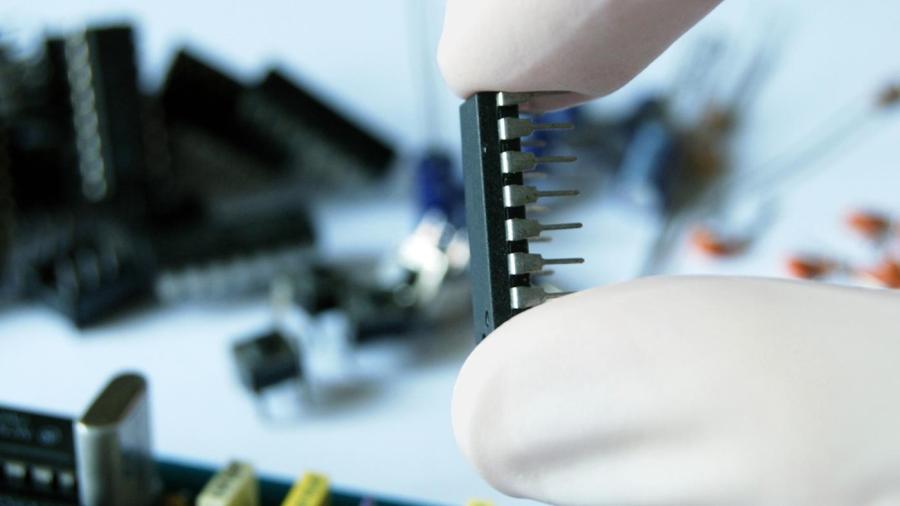
CMOS batteries power code that runs before the operating system is loaded in a computer. Common tasks completed before your operating system loads are activating the keyboard, loading the system drives and setting the system clock. Because the system clock is controlled by a CMOS battery, one of the most common methods of identifying CMOS battery problem is noticing that your computer has a problem maintaining the correct time.
Complementary metal-oxide-semiconductor batteries power basic input-output system settings. BIOS settings control things such as loading your operating system, managing system memory and operating the keyboard.
Every action that is completed by the computer before your operating system loads is accomplished by the BIOS. Some functions controlled by the BIOS include verifying that all the computer hardware is working properly, managing communications between the computer and its peripherals, such as the printer and monitor, and making sure the system clock and computer drives are working properly.
Most CMOS batteries are made out of lithium. Lithium batteries, also called CR2032 cell batteries, are similar to the types of batteries that are found in watches. To replace a CMOS battery, turn off and unplug the computer, remove any cables, and open the computer case. The CMOS battery is on the computer’s motherboard. Follow the computer manufacturer’s directions for removing the battery.
Other than problems maintaining the correct time, other signs of CMOS battery problems are error messages that appear computer start-up. Common errors include CMOS checksum errors, CMOS battery failure errors and CMOS read error messages.





