How to Detect Spyware on Your Computer

If you’re like most people, you might not think about spyware until it’s too late. This insidious type of malware — harmful software designed to gain unauthorized access to your digital devices — operates undetected, silently stealing important information and putting sensitive personal details at risk.
Spyware presents some real risks to anyone who uses a computer. Fortunately, you can stop it at the source with some key security tips. Take a deeper look into what spyware is, how it works and how infections usually happen. With this information, you’ll be able to detect spyware on different common operating systems and understand what steps to take to keep yourself protected.
What Is Spyware?
Spyware is a type of malware that’s installed on a person’s device without their knowledge or consent in order to spy on their online activities. Typically, spyware tracks web browsing history and collects passwords and credit card numbers. It can also be used to intercept text messages and phone calls, or even take pictures and record conversations using the device’s microphone. These are all ways that outside parties can remotely spy on your device.
Spyware is often installed on devices through malicious websites, email attachments or software downloads. It can also spread through infected files shared on peer-to-peer networks. The longer spyware stays on your device, the longer the trail of damage it leaves behind.
Types of Spyware
There are different types of spyware. One of the most common ones is used to track your web habits so that advertisers can buy the data and send targeted ads. Others gather passwords and credentials to steal identities, track your location and more. Let’s explore the main types of spyware.
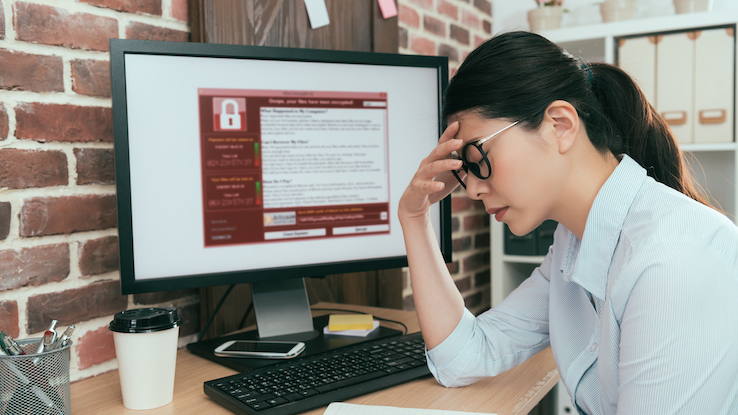
Keyloggers
A keylogger is a type of spyware that records everything you type on your device, including passwords and credit card numbers. This information can be used to steal your identity or commit financial fraud.
Tracking Cookies
You have probably seen these every time you open up a new website. These are small text files that track a user’s web browsing activity. They are generally harmless but can be used to build a profile of your interests and habits.
Adware
Adware is a type of spyware that displays unwanted ads on your device. It is usually installed without the user’s knowledge and can be difficult to remove. This type of spyware is used by marketing agencies to track your buying habits and send you targeted advertisements.
Trojans
A Trojan horse is a type of malware that masquerades as a legitimate program or file. It is often used to install other types of spyware, such as adware or a keylogger.
How to Detect Spyware
There are many different ways in which spyware can infect your devices. A malicious person can personally insert it onto your device. It can also get into your devices when you click on phishing links sent either as messages or by email. Installing programs from unsecured sources could also infect your devices. Spoofed websites, meaning websites that look like official organizations, can be used to plant spyware on your device.
Assuming your devices were exposed to any of these sources, and you have spyware on them, how can you detect it? There are some common signs that your device may be infected with spyware:
- Unexpected pop-up ads: If you’re seeing unexpected pop-up ads on your screen, it’s a sign that adware has been installed on your device.
- Slow performance: Spyware can bog down your device’s processing power, leading to slow performance and crashes.
- Battery drain: Spyware can also drain your device’s battery life faster than usual.
- Changed settings: If your browser’s homepage or search engine has been changed without your knowledge, it’s a sign that someone has installed spyware on your device.
- Higher data usage: Your device using more data than usual could be a sign that spyware is installed and running in the background.
How to Get Rid of Spyware
There are a few different ways you can get rid of spyware, depending on how severe the infection is. For milder infections, you may be able to use an anti-spyware program to remove the offending software. In more severe cases, you may need to factory reset your device or reinstall its operating system.
To scan for spyware on Windows devices, simply click on settings, Windows security and scan. Much like on a Windows device, Apple users can also find security and scanning options in Security and Privacy on their device. Android users can visit the app store and choose from a variety of anti-spyware programs. The same runs true for Apple users.

If you think your device has been infected with spyware, the first thing you should do is run a security scan. This will help you identify malicious software that may be installed on your device. Once you’ve identified the spyware, you can take the necessary steps to remove it from your system. When you uninstall the spyware, some parts of it can remain on your device. You need to carry out a second scan just to be sure.
How Can You Avoid Spyware?
In today’s age, it’s more important than ever to take steps to protect your information from spyware and other malicious software. While there are many things you can do to keep your devices safe, installing a good antivirus program is one of the best ways to help keep spyware at bay. Antivirus programs can help to detect and remove malware before it has a chance to do any damage, and they can also provide you with real-time protection against new threats.
Additionally, it’s important to be careful about which links you click on and which websites you visit. Only open links from trusted sources, and be sure to look at the URL before clicking anything. Remember, if something looks too good to be true, it probably is.
Finally, one of the simplest but most effective things you can do to protect your devices is to keep them up to date with the latest security patches. By staying up to date, you’ll make it far more difficult for attackers to take advantage of any vulnerabilities in your software.
Spyware can be frustrating at the least and dangerous at the worst. Using the right software protection and personal strategies can go a long way in protecting your devices and your data. Taking these steps could prevent malicious attacks, keeping you and your data safer.





