5 Free Online Timer Apps to Try

Whether you’re tracking how much time you spend on break or how long it takes to get different tasks done, a timer can improve time management. Online timer apps in particular are convenient, precise and portable. You can use one to time current tasks or see where you’re spending the bulk of your hours. Here are a few of the top free online timer apps for boosting productivity and efficiency.
Toggl
The Toggl app is a fantastic choice if you need to keep track of work hours for a specific project or job. Toggl provides the basic app free of charge for teams of up to five people. With it, you have unlimited timer usage and the ability to denote what project or job you’re working on. You can also assign a specific rate to each project or task.

Have a habit of forgetting to start and stop your timers? Toggl will remind you. When you’re done tracking, you can use your entries to generate a report — and export it to your preferred program — so that you know how you’re spending your time. If you need to make a manual adjustment later, you can also do that. And if phone apps aren’t your thing, Toggl can also be downloaded onto your computer.
Be Focused
Be Focused helps you break long projects into manageable chunks. When you use the app, you work for a specific period of time. Once that period ends, an alarm sounds, and you get to take a break. After a certain number of work intervals, you’re rewarded with a longer break. The app helps you alternate periods of work with breaks to maximize your productivity.

Be Focused has a lot of options that make it easy to customize the app to your preferences. You can set a target number of work intervals for the day, adjust the tune for the alarm or even put it on vibrate. Handy pie charts even let you see what projects are receiving the bulk of your attention during your work intervals. How you work, and how often, is up to you.
Visual Timer
The Visual Timer app is a top option due to its simplicity. Set the app for your preferred length of time; when the period is over, an alarm sounds to let you know that your time is complete. During the period, a clear, easy-to-read graph lets you know how much time is remaining. People who struggle with staying on task often find that a visual display is a great way to remind themselves of how much longer they need to stay focused and keep at it.
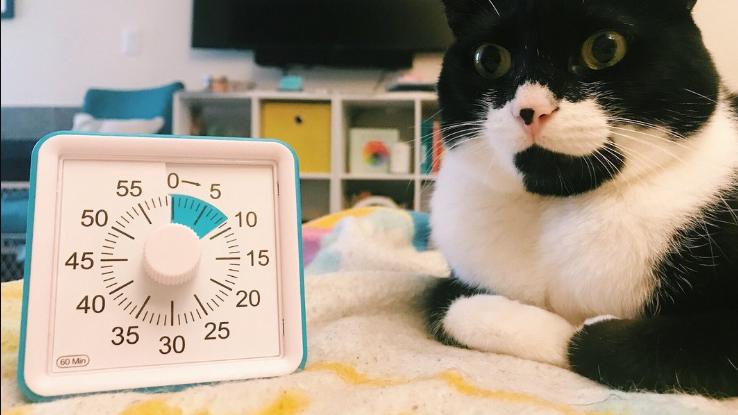
You can stop and start the timer as needed. If you use a particular timer regularly, you can even save it so that it’s ready to go when you need it. It may not have the bells and whistles of other timers, but if you’re already prone to distraction, that could be exactly what you need.
Sand Timer
For setting multiple timers at once, consider trying out Sand Timer. Like the name suggests, this app lets you use a virtual sand timer. It’s handy for tracking cooking times as well as turns passed during board games. Want to quickly reset the timer? Just flip your phone over to restart the hourglass!

You can set multiple timers at once, with each one appearing as a different-colored hourglass to make it easy to keep track of which timer is which. This app is best suited for time periods of an hour or less.
TimeTrack
If you feel like there just aren’t enough hours in the day, check out TimeTrack to see where your minutes are going. Use the app throughout the day to log all of your activities, from work tasks to exercise sessions to family time. Then, use the app to create a diagram that shows how much time you’re devoting to each activity. You can even look at your habits over the course of the week or month to get a better idea of your overall time expenditures. And if you feel like you’re not devoting enough time to a certain category, you can use the app to set goals for yourself so that your habits better align with your priorities.






