How Do You Reboot an LG Phone?
Follow Us:
Twitter
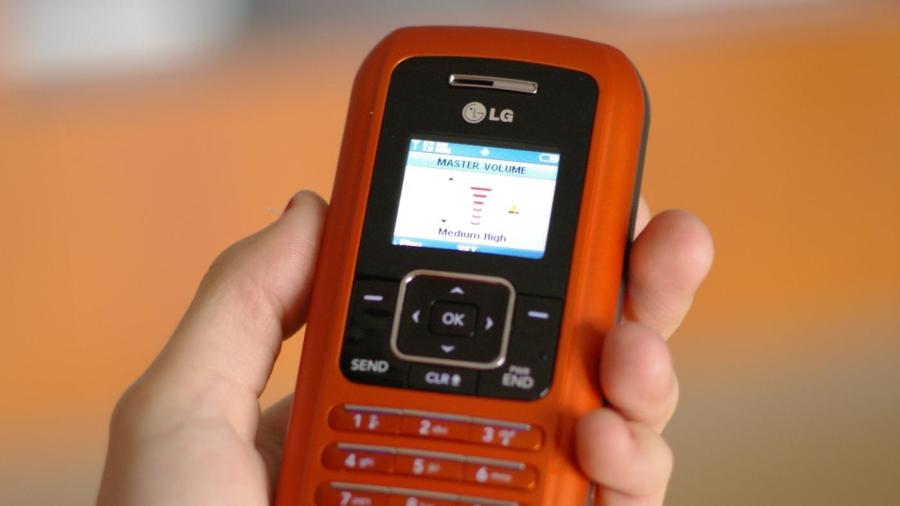
Reboot most LG phones by holding down the phone’s power button until the phone shuts down then turning the phone back on. If the phone fails to reboot or respond, it may be necessary to remove the phone’s battery and reinsert it to reboot the phone.
Hard resets are sometimes required to reset an LG phone that freezes or has other problems. These resets wipe the data on the phone, so it is best to do so after performing a backup. Precise reset methods vary from phone to phone, but most involve holding one or both of the volume keys down while restarting the phone to access the phone’s service menu.
ADVERTISEMENT





