How Do You Make Google Your Homepage on a PC?
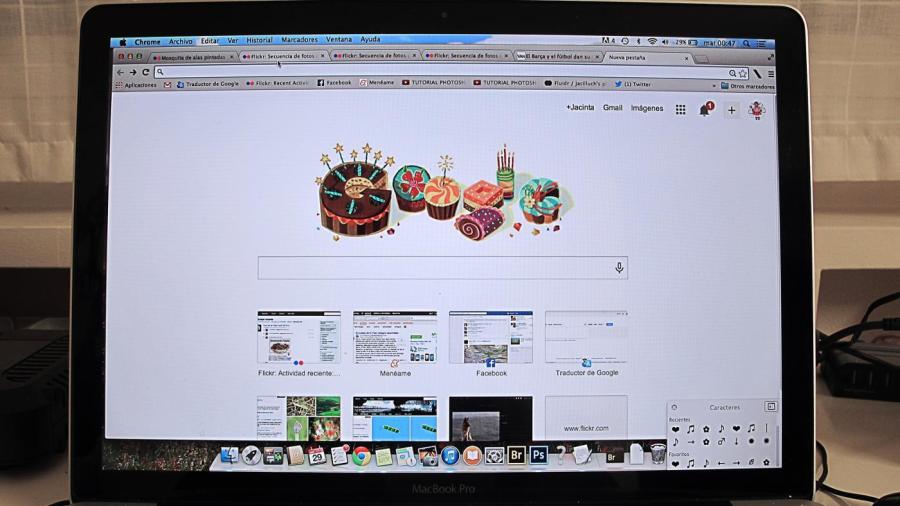
In Google’s Chrome browser, go to the browser menu and click Settings. In the Appearance portion of the menu, check the box labeled Show Home Button. Click the Change button that appears, and then click Open This Page. Put Google.com in the box, and select OK.
Other browsers require different steps to set Google.com as the home page.
For Microsoft’s Internet Explorer click Tools in the menu bar located in the upper portion of the browser. Click on Internet Options, and select the tab labeled General. Find the box labeled Home Page, and change the address to Google.com. Select OK, and restart the browser to see the changes.
In Mozilla’s Firefox browser, visit Google.com. Click on the icon found on the left side of the Web address, and drag the icon to the Home icon located to the right of the address bar. Choose Yes when prompted.
In Apple’s Safari browser, click on the Safari Menu, and go to Preferences. Click on the General tab, and enter Google.com into the box underneath Home Page. Press enter to save the changes.
In most modern browsers, it is possible to search Google by typing a query into the address bar and pressing enter. Several of these browsers also feature smart home pages that display the user’s most frequently visited websites.





