How Do You Get Google Back As Your Home Page?
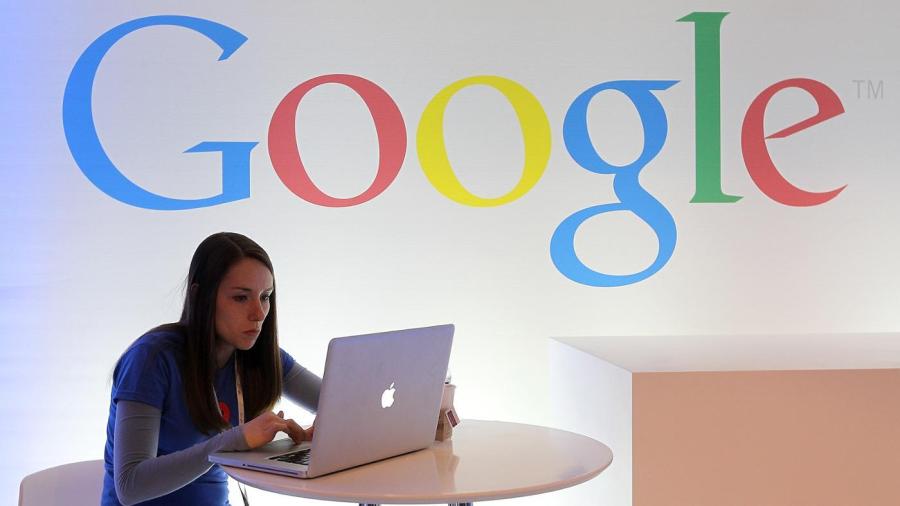
Setting your homepage to Google is done through the web browser’s “tools” or “settings” function. It varies depending on the browser being used. If using Google Chrome, the homepage is already set to Google unless it was changed.
Every web browser has a function in the menu options that allows the user to change the homepage. For example, in Internet Explorer, it is located under Tools and then Internet Options. If using Firefox, it is found under Tools and then Options. With the Opera web browser, it is under Tools and then Preferences. When using Google Chrome, the user can set it under Options and then Basics. In each case, simply find the line asking for the homepage, type in “www.Google.com,” then hit Submit or Enter.





